Enable Flash Player in your Web Browser
The Online Academy requires the latest version of Adobe Flash Player to run on your Browser. Please choose from the list below, to make sure your flash is enabled within your Browser.
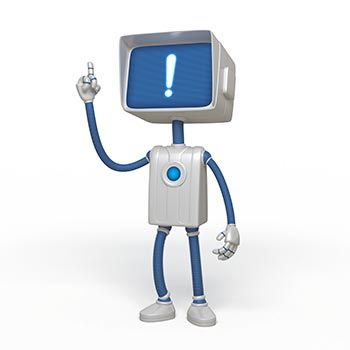
For Internet Explorer, see Enable Flash Player for Internet Explorer.
For Internet Explorer on Windows 10, see Enable Flash Player for IE on Windows 10.
For Edge on Windows 10, see Enable Flash Player for Edge on Windows 10.
For Firefox on any OS, see Enable Flash Player for Firefox.
For Safari on Mac OS, see Enable Flash Player for Safari.
For Google Chrome, see Enable Flash Player for Chrome.
For Opera, see Enable Flash Player for Opera.