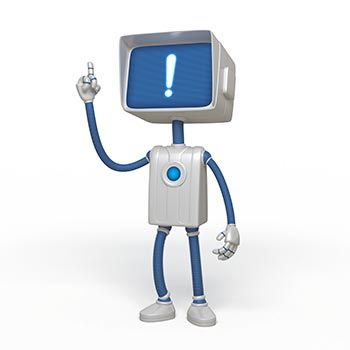
Here is more information on resetting your password:
- Click on the button Register and follow the instructions on the page
- To login to Online Academy after registration is done, just click Login Now or go to https://academy.rics.org and click login.
- After successful login you will be able to see your courses in the My Courses section on the Homepage.
This short video will guide you through, how to register an RICS.orgaccount.
.Has this advice helped you? If you still unable to login please complete the form below.