Test my system
The Online Academy requires course links to open in popup windows and the latest versions of Adobe Flash Player and Java on your computer. Use the "Test my system" button to make sure your computer is up to date.
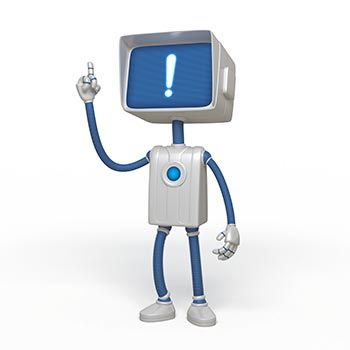
- If you are able to see "Pop-Ups, JavaScript and Flash Player are enabled" your computer is configured correctly to display and run all our courses.
- If nothing is happening after you have clicked Test my system button, please follow instructions below to disable pop-ups blocker for your browser:
- Internet Explorer
Always disable popup blockers when running the Online Academy pages. For Windows users, on Internet Explorer click on Tools / Popup Blocker / Disable or Turn off Popup Blocker. - Safari
For Mac users (Safari), please check the Safari Support website. - Google Chrome
For Google Chrome users, please check the Google Chrome support website - Firefox
For Mozilla Firefox users, please check the Firefox support website
- If you are asked to install Adobe Flash. Please follow instructions on the screen to do so.
Has this advice helped you? If you still unable to login please complete the form below.