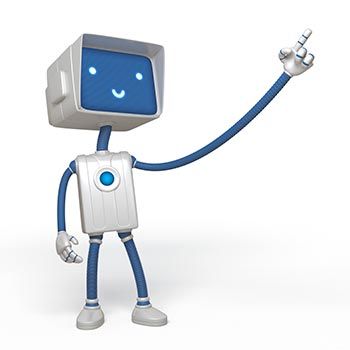
It is easy to set yourself up on a course with Unlimited Subscription access.
First of all make sure you are logged in to the Online Academy web site by clicking on the Login
button and follow the steps outlined below or watch the video provided.
- Navigate to the store homepage.
- Click Browse courses on the E-Learning or Browse courses on Web Classes box to view a list of categories.
- When you are on the category page, select the category you want by clicking on it.
- When on the category you will see a list of courses. Click the More Info button if it is a course that interests you.
- If the product is included in the unlimited subscription it will have an Enter Area button. Click it and confirm your enrolment to this coursу.
Has this advice helped you? If you have any enquiries or issues you can contact us at +44 (0)20 7695 1724 or email onlineacademy@rics.org to get more help.