Web Class: Adobe Connect App
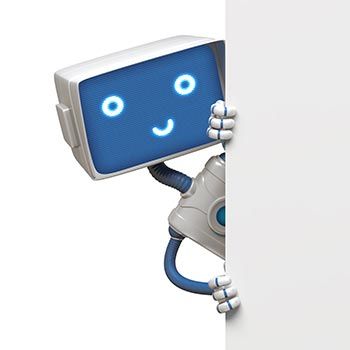
Adobe have created an a number of apps that let you attend Adobe Connect meetings from your mobile device. A brief overview of Adobe Connect Mobile is available on YouTube: http://youtu.be/pB8MH0l1JSM
You can install the app from the app store of your device and we have also listed the links to available apps below:
Adobe Connect for iPhones and iPads: https://itunes.apple.com/en/app/adobe-connect-mobile-for-ios/id430437503?mt=8
Adobe Connect for Android Phones and Tablets: https://play.google.com/store/apps/details?id=air.com.adobe.connectpro&hl=en
Adobe Connect for Blackberry Playbook: https://appworld.blackberry.com/webstore/content/36989/#
NOTE: For some mobile devices, you may need to connect your mobile device to a Wi-Fi network in order for Adobe Connect Mobile to work
To access the Web Class you will need to access the web class page from the Online Academy and click the link in the 'Live Web Class' section which will then launch the app and take you into the meeting.